
Installing a chat or chatbot widget on your website is not really rocket science with andromedia, it’s usage on your website can significantly boost your customer service and engagement. Imagine having a friendly and helpful assistant always available to answer your visitors’ questions, collect leads, or even provide analytics. That’s the power of chatbot widgets!
Steps: #
Here’s a simplified breakdown of the process of installing the Andromedia Chatbot to your site:
Step 1: The first step is always to choose Your Chatbot platform: Make no mistake, if you’re reading this, you chose the perfect chatbot for your website; one that is customized to you and your users needs. Andromedia Chatbot is here to ease your work.
Step 2: Design and Build Your Chatbot: This is where you personalize your chatbot’s conversation flow, greetings, and responses. Make sure it aligns with your brand voice and provides valuable information to your visitors.
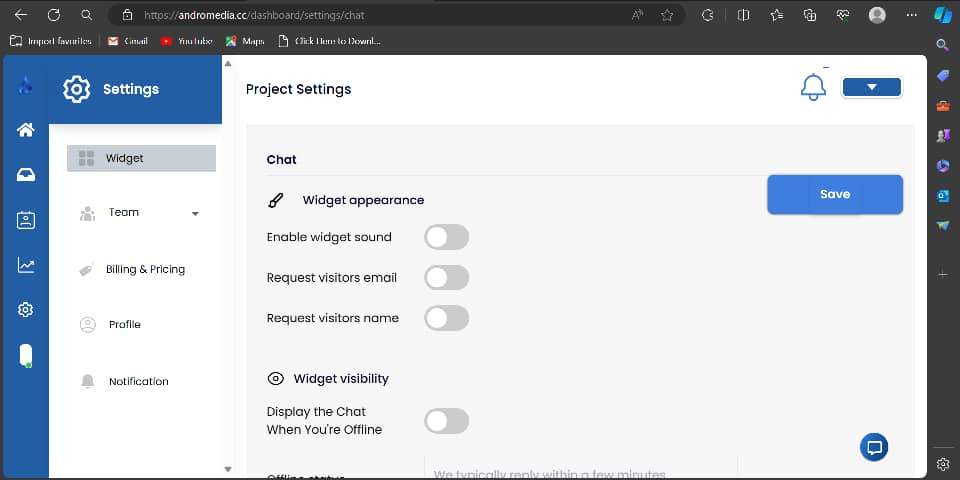
Step 3: Provide additional details based on your individual/company chatbot needs.
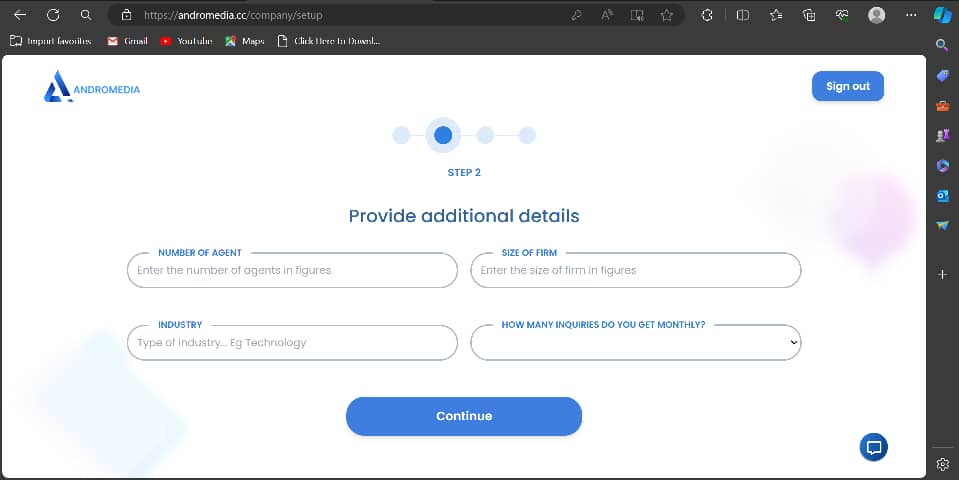
Step 4: Create a greeting message. This is the first Pop up message that will be seen by visitors to the site.
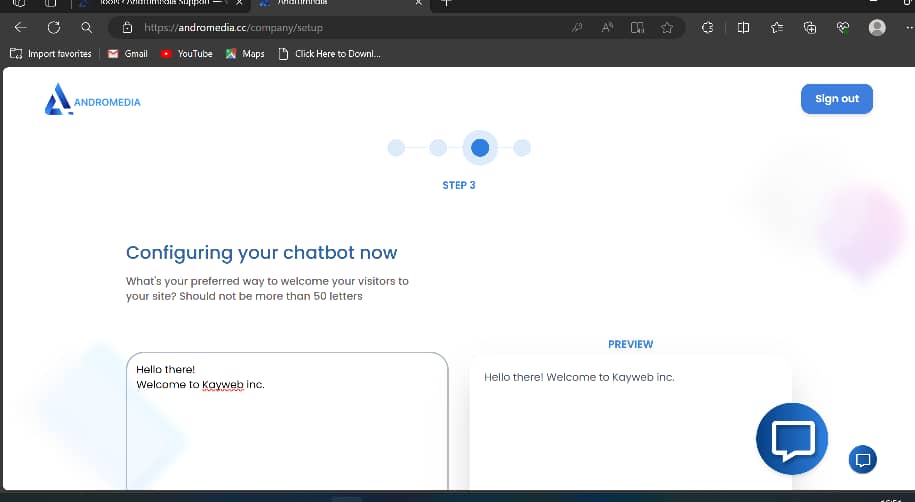
Step 5: Turn on live chat.
Step 6: Get and Install the Chatbot Widget Code: Copy the chatbot code link and embed to the backend (HTML file) of the website to be implemented.
Step 7: Test and Launch: Once the widget is installed, test it thoroughly to ensure it functions correctly. Then, launch your chatbot and watch it engage with your website visitors!



