
This article is an explanatory and relatable guide on how to create an account and use the Andromedia software.
Downloading and Signing Up
It’s not much of a big deal, actually. The process is as simple as setting up a new mobile device.
Let us walk you through:
Steps: #
1. Find the Andromedia App: The first step is to get the Andromedia software. Search for “Andromedia.cc” in your web browser.
2. Get Started: Once you’ve found the software site, tap the “Get Started” button to begin the account creation process.
3. Create an Account: You’ll be presented with a signup option. Choose “Create an Account” to proceed.
4. Fill Up Your Information: Here, you’ll be asked to enter your email address. Make sure to use a valid and active email address as this will be used for verification and future communication from Andromedia.
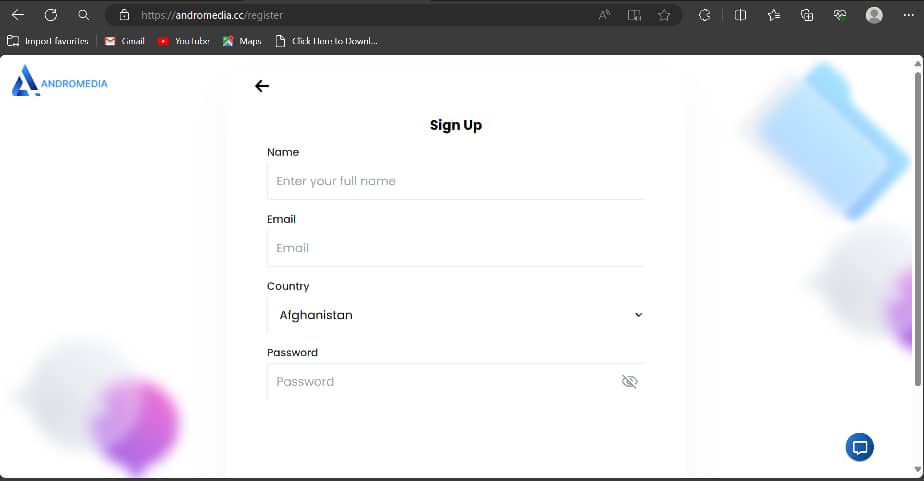
5. Verify Your Email: After entering your email address, you’ll receive a verification email from Andromedia. Open your email inbox and look for the message from Andromedia. It will contain a button or link that you need to click to verify your account.
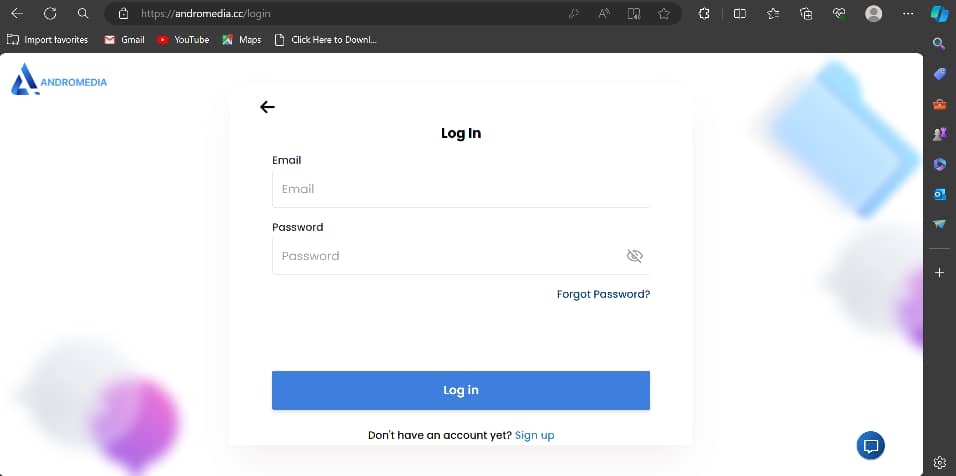
Welcome to Andromedia!
Once you’ve verified your email, you’ll be redirected to the Andromedia dashboard. This is your central hub where you can access all the app’s features and functionalities.
Congratulations! You’re now ready to start exploring Andromedia.



